Building with AI
MCP Server
To make Subframe documentation available to your AI tools, we’ve created an MCP server at https://docs.subframe.com/mcp.
See Installing MCP servers in the Cursor documentation for more details.
Cursor
To connect the Subframe MCP server to Cursor:1
Open MCP settings
- Use
Command+Shift+P(Ctrl+Shift+Pon Windows) to open the command palette. - Search for “Open MCP settings”.
- Select Add custom MCP. This will open the
mcp.jsonfile.
2
Configure the Subframe server
In mcp.json, add:
mcp.json
3
Test the connection
In Cursor’s chat, you can ask “What tools do you have available? Subframe docs search should now be available.