Prerequisites
Subframe generates React components with Tailwind CSS. Your project needs:- React 16+
- Tailwind CSS 3.4+
- TypeScript
Install Subframe
Start from a new project or install in an existing project. Our CLI is open source ↗ and will help you get started quickly.- New project
- Existing project
Run our CLI in a blank folder to scaffold a new pre-configured project and follow the prompts:
Install fonts
Your Subframe theme may use a Google Font or an uploaded custom font. You’ll need to add a snippet to your codebase to render the fonts correctly.Copy the font import snippet
You can get the import code snippet from your Subframe theme ↗
Set up Subframe MCP and Skills (recommended)
The MCP server lets AI tools like Claude Code and Cursor fetch your designs directly and even create new ones. Skills teach your AI assistant how to use Subframe well — setting up projects, designing pages, and implementing with business logic.- Claude Code
- Cursor
- Other clients
FAQ
What if I don't use React, TypeScript or Tailwind CSS?
What if I don't use React, TypeScript or Tailwind CSS?
You can use our MCP server to access your designs and documentation in your AI coding assistant and convert them to your preferred language and framework.While Subframe only generates React + Typescript + Tailwind code for now, we found that in practice, asking AI to convert the code to your preferred framework is far faster than starting from scratch. Our generated frontend code is high-quality and consistent, without the overhead that most LLMs add to AI-generated UI code, so AI’s often are able to convert the code to your preferred framework consistently in a single prompt.
Will my code keep working if I stop using Subframe?
Will my code keep working if I stop using Subframe?
Yes. All generated code lives in your codebase and is yours to keep. Any dependencies you see are open source ↗.
How can I get additional installation support?
How can I get additional installation support?
Join our active Slack community ↗ for additional support from the Subframe team and other users.